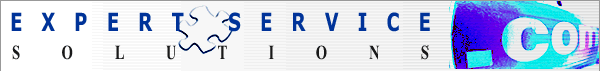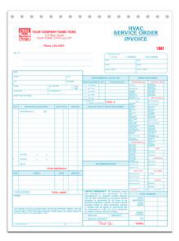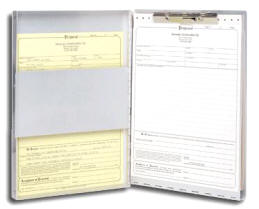Since
1992,
NSPG has been providing the tools that allow contractors to
increase profits and minimize business hassles. With our
simple-to-use-tools, you can make being a business owner
what you always wanted to it be -
successful, profitable and rewarding.
Will
loss Leaders Work for You?

Software like our Numbers Cruncher and Price Guide Flat
Rate make creating, selling, and paying for loss leaders
easy. But, for some businesses, the concept of a loss
leader is difficult to grasp. Reducing your price
on targeted items seems somehow unfair for some business
managers when in reality it is no different than your
other forms of advertising and marketing.
A recent
press release from a Chicago area plumber
illustrates the concept behind loss leaders without ever
mentioning them. They speak about saving on costs,
efficiencies, and helping their customers. And, by
the way, they offer a full range of plumbing services
with their usual excellent quality at their regular
price.
They use a common loss
leader like a $99 Drain Rooter Service as a low cost
means of earning new customers. They perform the
work professionally, and they earn a reliable customer
for other work in the future. Both the company and
the customer win. The company earns a new
customer, and the customer can "try out" your services
at a good price.
Most of the reluctance to
use loss leaders comes from the cost. If you
structure your prices correctly, you will make money on
loss leaders over the course of the year. It is important that
you plan for your loss leaders just as you plan for your
other advertising costs. Whether you use NSPG
products to do it, or you create your own spreadsheet,
as long as you plan accurately, loss leaders will work
for you.
- - - - - - -
Give Mike Conroy a call to
discuss your loss leaders, business, your numbers, your performance
benchmarks, or your flat rate
books. Take advantage of his experience working
with hundreds of companies like yours to help you achieve your own business success.
Measure Monthly, Adjust Quarterly
& Achieve Your Annual Profit Goals

Protect your Most Valuable Assets
What are the most valuable assets that your company has?
Is it your employees? Your technical expertise?
Your equipment? Your reputation? Your
financial information? Your customer list?
Since these things are
valuable to any business, they need to be protected.
We do this by competitive pay and benefit packages to
keep our key employees. Ongoing training to keep
our skills up to date. Security and inventory
procedures to protect our equipment. Operating
with the highest ethical standards to protect our
reputation. Restricting access to critical company
information, and backing up on a regular basis to
protect our business data.
This last step is where
almost all businesses fail.
Most small businesses never get around to systematically backing up their critical
business data. Those that do often rely on copying
files onto another drive or computer in the same
location. While some backup is better than none, a
fire or theft could be catastrophic. All of you
financial, customer, and business related information
could be lost.
Try to picture running
your business with no client database or accounting
software! How would you do your payroll or pay
your taxes?
The best backup scheme
includes automated backup to local storage plus
automated online backup. This protects your
business from local single computer or server drive
failures, and it protects you from the fire/theft
scenario.
The key to making it work
is to automate the entire backup process. No
manual copying on Friday afternoons that rarely seem to
get done. No frantic
backups after a power outage. Get applications
that you set up once, and forget.
 Many
external hard drives come with passable backup
applications included, so you may not have to buy or
download anything. You just plug in the drive, run
the backup application, and tell it what to copy and
when.
You should take a few minutes, and locate where your key
applications store their data files, and be sure to
include those directories are included in any backup. Many
external hard drives come with passable backup
applications included, so you may not have to buy or
download anything. You just plug in the drive, run
the backup application, and tell it what to copy and
when.
You should take a few minutes, and locate where your key
applications store their data files, and be sure to
include those directories are included in any backup.
Once you have the files
selected, you need to set how often they will be backed
up. You should set this time period based on your
company. If you enter many transactions every day,
you should probably back up at least every day. If
you tend to enter information in batches, once a week is
probably good enough. The idea is that you are
setting the maximum amount of data you will lose by how
often you back up.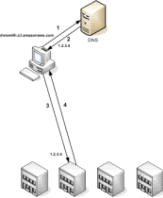
Online backup should offer
you the ultimate in security. Your information is
saved somewhere else, so anything that happens in your
office will not affect your data. Most quality
online sites have their own backup schemes, so your data
may in fact be backed up on multiple drives in multiple
data centers.
Online backup these days
seems to be dominated by two main players -
Mozy and
Carbonite. Both services cost about $50/year
for unlimited storage. An alternative backup
location that many people may not be familiar with is
the Amazon Simple Storage Service(S3). S3 is a
storage/development service using Amazon owned servers
that many banks and financial companies use because of
its security and reliability. S3 is the backup
solution that we use for our business records.
There are a number of
front ends that make backing up to S3 easy. One
such product,
JungleDisk, offers an
simple way to use S3
or RackSpace servers to securely store your data.
Jungle Disk costs $2.00/month for the software that can
be used on as many computers as you have. S3 has a
payment scale based on the amount stored and amount
transferred each month. So, if you're only backing
up a few files, it can cost very little. Our first bill
from S3 was $0.97 for a month of storage. Multiple
gigabytes of backup files will probably cost around $5
per month for transfer and storage.
 The unique benefit of a
JungleDisk type of solution is that you have control of
the costs for the software no matter how many computers
you want to back up. As your company grows, your
software cost remains $2.00/month. You can even
use JungleDisk from home at no extra cost. You
just pay for the amount of storage you use. The unique benefit of a
JungleDisk type of solution is that you have control of
the costs for the software no matter how many computers
you want to back up. As your company grows, your
software cost remains $2.00/month. You can even
use JungleDisk from home at no extra cost. You
just pay for the amount of storage you use.
In addition to the
built in backup functionality on JungleDisk, your
online storage is visible on your computer as a network
hard drive. This means you can move files onto
JungleDisk by dragging and dropping. You can also
use just about any backup software that can save to a
network drive. So, you can use the same software
to do your local backup and your online backup.
The added benefit of this
online network drive is that you can access any file on
JungleDisk from just about any computer. If you
work in multiple offices, work at home sometimes, or
travel with a notebook computer, you can securely access
your data using JungleDisk. You won't be stranded
without your information again.
 Mozy, Carbonite, and
JungleDisk/S3 all use powerful encryption to protect
your information as it moves from your computer to
theirs, and the data is encrypted on their servers.
As long as you create your own password when you set up
the services, even the service providers cannot read your data.
This means you need to remember the password that you
set up, but your data is safe because of the strong encryption schemes they use. Mozy, Carbonite, and
JungleDisk/S3 all use powerful encryption to protect
your information as it moves from your computer to
theirs, and the data is encrypted on their servers.
As long as you create your own password when you set up
the services, even the service providers cannot read your data.
This means you need to remember the password that you
set up, but your data is safe because of the strong encryption schemes they use.
Setting up online backup
services is similar to setting up your local backup.
Install the software, choose what to backup, when to
backup, and where to backup to. Online backups are
encrypted on your own computer, and then transmitted to
the online storage site. Some of the sites then
re-encrypt the data a second time for additional
security. Your data may be more secure on line than on a
backup disk in your office.
The bottom line on backup
is that you need to do it. Whether you combine
online and offline for maximum security, or just use one solution, it will be useless if you don't set it
up and actually use it. Keeping you valuable
business information safe is not expensive, and it is
not difficult. Take a good look at the software and
services we mentioned, and decide which one meets your
needs. Then get it done today.
Interesting
Online
Items
Onions to Energy
Micro-CSP in North America
Task Force SAFE
Band of ballcocks beat off stiff competition
“So while it isn’t the greatest right now, I am
surviving.”

Call 800 841-8542 today
to learn about our
easy,
subscription plans for
NSPG software
products.
|
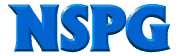


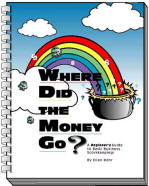


 Many
external hard drives come with passable backup
applications included, so you may not have to buy or
download anything. You just plug in the drive, run
the backup application, and tell it what to copy and
when.
You should take a few minutes, and locate where your key
applications store their data files, and be sure to
include those directories are included in any backup.
Many
external hard drives come with passable backup
applications included, so you may not have to buy or
download anything. You just plug in the drive, run
the backup application, and tell it what to copy and
when.
You should take a few minutes, and locate where your key
applications store their data files, and be sure to
include those directories are included in any backup.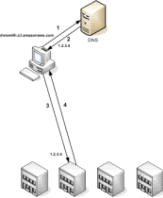
 Mozy, Carbonite, and
JungleDisk/S3 all use powerful encryption to protect
your information as it moves from your computer to
theirs, and the data is encrypted on their servers.
As long as you create your own password when you set up
the services, even the service providers cannot read your data.
This means you need to remember the password that you
set up, but your data is safe because of the strong encryption schemes they use.
Mozy, Carbonite, and
JungleDisk/S3 all use powerful encryption to protect
your information as it moves from your computer to
theirs, and the data is encrypted on their servers.
As long as you create your own password when you set up
the services, even the service providers cannot read your data.
This means you need to remember the password that you
set up, but your data is safe because of the strong encryption schemes they use.

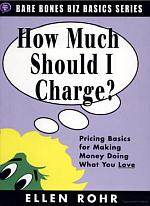



 SUPER
MEETING 29
SUPER
MEETING 29