From a technical support standpoint, there is one thing that I can say to all computer users: Back Up Your Data! Before you have a hard drive crash, a network shutdown, or a lightning strike, please back it up. Before and after you make major changes to your data like adding techs, updating prices, or importing parts, backup your data. This advice applies to anyone who uses a computer, not just NSPG clients.
Hard drives continue to become faster, larger, cheaper, and less reliable. Any hard drive is suspect no matter how new. You can always reinstall your NSPG applications from your safely stored CDs, but your data can be lost in an instant.
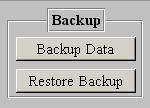 Both Numbers Cruncher and National Standard Price Guide software have backup available on the File menu. If you’re on a network, you can backup to another computer on the network. If you use a stand alone computer, create a backup, and copy it onto a CD or thumb drive. Or, email the backup to yourself at a Gmail account. A free email account at Google gives you over 7 gigabytes of storage for individual attachments under 20 MB. It’s like having a free, secure off-site file storage facility.
Both Numbers Cruncher and National Standard Price Guide software have backup available on the File menu. If you’re on a network, you can backup to another computer on the network. If you use a stand alone computer, create a backup, and copy it onto a CD or thumb drive. Or, email the backup to yourself at a Gmail account. A free email account at Google gives you over 7 gigabytes of storage for individual attachments under 20 MB. It’s like having a free, secure off-site file storage facility.
Restoring the files is just a couple of mouse clicks away on the NSPG software File menu. Backups can be especially useful when moving your data onto a new computer.
