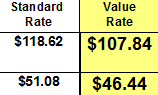 Whether the economy is slow like it is now or booming like it’s 1999, the most successful companies are always working to of maximize productivity and profits. One critical part of this effort is selling Add-on Tasks. Add-on Tasks are the secondary jobs you sell while already working on a service call. They are usually presented as a separate price column in your flat rate price books. Since the Primary Task has covered many of your costs for customer acquisition and your transportation time, these Add-ons can be a prime source of profits.
Whether the economy is slow like it is now or booming like it’s 1999, the most successful companies are always working to of maximize productivity and profits. One critical part of this effort is selling Add-on Tasks. Add-on Tasks are the secondary jobs you sell while already working on a service call. They are usually presented as a separate price column in your flat rate price books. Since the Primary Task has covered many of your costs for customer acquisition and your transportation time, these Add-ons can be a prime source of profits.
The big question with Add-ons is how to price them so you make a reasonable profit while making them attractive to the customer.
We’ll assume that you have Crunched your Numbers including all of your costs, your actual productivity, and your profit target. At this point, many companies simply remove the costs associated with travel time, and they have their Add-on selling price. This is quick and easy, but it may not be the price you want to use to maximize your sales dollars per ticket.
Because it still includes some costs for customer acquisition, many companies will further reduce their Add-on Task prices by some percentage. Their reasoning is that the lower price will help their techs make the sale more easily. If your techs are not super salesmen, this approach can help the customer decide to buy, and it also helps the tech to be more comfortable trying to make the sale at a reduced price. As long as the reduced Add-on price still yields a reasonable profit, this is a win-win.
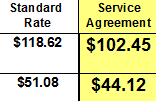 Many companies use the second price column in conjunction with their Service Agreement program. The idea is that customers who have signed up for the program will be more likely to call your company when they need service so the cost of customer acquisition is significantly reduced. You can pass this savings on to the customer and still maintain a reasonable profit.
Many companies use the second price column in conjunction with their Service Agreement program. The idea is that customers who have signed up for the program will be more likely to call your company when they need service so the cost of customer acquisition is significantly reduced. You can pass this savings on to the customer and still maintain a reasonable profit.
NSPG flat rate price books allow you to create a separate section of Add-on Tasks that gives you the flexibility of creating a lower tier of Add-on pricing for all of your Task price columns. This gives you more flexibility in the field to provide the pricing your techs need to make the sale.
All of these methods for pricing your second column Add-on Tasks can pay off for your business as long as your numbers are in order. Discounting without having high confidence in your profitable selling price in today’s market is risky.
 Give Mike Conroy a call so he can help you decide what price level you should use for your Add-on Tasks. He can quickly walk you through the business basics that you need to help make your business more consistently profitable. Take advantage of his experience working with hundreds of companies like yours to help you achieve your own business success.
Give Mike Conroy a call so he can help you decide what price level you should use for your Add-on Tasks. He can quickly walk you through the business basics that you need to help make your business more consistently profitable. Take advantage of his experience working with hundreds of companies like yours to help you achieve your own business success.








 The most successful service businesses in just about any field are the ones who establish an identity combining superior quality at a reasonable price. By the way they run their business and the way they present their products, they establish their own unique brand in the marketplace.
The most successful service businesses in just about any field are the ones who establish an identity combining superior quality at a reasonable price. By the way they run their business and the way they present their products, they establish their own unique brand in the marketplace.
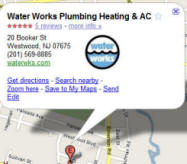

![MP900382657[1]](http://nspg-software.com/wordpress/wp-content/uploads/2010/06/MP9003826571.jpg)
 Service businesses usually use Profit because you can easily calculate profits from a sales total. Since the costs involved in providing a service can be much more complicated than the cost of selling a shirt, using the Profit percentage method to calculate the profit dollars earned is much easier to understand. The profit part of any sale is a set percentage of the total selling price.
Service businesses usually use Profit because you can easily calculate profits from a sales total. Since the costs involved in providing a service can be much more complicated than the cost of selling a shirt, using the Profit percentage method to calculate the profit dollars earned is much easier to understand. The profit part of any sale is a set percentage of the total selling price.![MP900309194[1]](http://nspg-software.com/wordpress/wp-content/uploads/2010/06/MP9003091941.jpg) Profit based on your selling price simplifies tracking the actual profit dollars you made. 20% profit based on Sales allows you to know how much profit you made simply by knowing the dollar amount of sales for a single job or for many jobs over a period of time. In the Profit example above, it is easy to tell how much profit you made just by knowing the total selling price and your original profit percentage. $125 X 20% = $25 profit.
Profit based on your selling price simplifies tracking the actual profit dollars you made. 20% profit based on Sales allows you to know how much profit you made simply by knowing the dollar amount of sales for a single job or for many jobs over a period of time. In the Profit example above, it is easy to tell how much profit you made just by knowing the total selling price and your original profit percentage. $125 X 20% = $25 profit.